Postranní lišta
Toto je starší verze dokumentu!
Obsah
How to obtain software video conferencing client
LifeSize ClearSea
The video conferencing client ClearSea for MS Windows, Mac OS X, Android, and iOS are available for the users of the CESNET e-infrastructure. The client can be installed on an unlimited number of devices (personal computers, notebooks, mobile devices).
How to register LifeSize ClearSea
- There is an alternative password used for the client. We recommend generating a unique alternative password for every client installation. This step will fail if you do not follow the activation in the first step.
- After the start of the Lifesize ClearSea client, you can log in to Server cs.cesnet.cz using your username and generated the alternative password.
- Fill out your username in CESNET e-infrastructure (Login visible in your profile)on the „Registred user“ tab.
- Field „Password“ should contain password generated for that specific ClearSea client instance (from the second step). Check the Sign me automatically choice.
- Set cs.cesnet.cz as your ClearSea server.
- Log in by clicking on Sign in button.
If you do not have username and password in CESNET e-infrastructure you can use the client as a guest. In this case, you do not have to register. At the same time, you will be only able to call other users in CESNET e-infrastructure on the LifeSize ClearSea platform. You will also be able to call some rooms at MCU.
Other software video conferencing clients
MS Windows, MacOS X
-
- There are 30 days trial versions with full functionality of both clients available.
Android
- Polycom RealPresence Mobile - version for tablets, version for the mobile phones
- Android client is available without a charge.
iOS
-
- iOS client is available without a charge.
Linux
How to register other software video conferencing clients
If the client supports SIP protocol and wants to use it, follow the instructions on the separate page. In case that you need to register video conferencing client which uses H.323 protocol into CESNET video conferencing infrastructure contact us at vidcon@cesnet.cz and state following information:
- Username,
- Institution,
- Contact (e-mail, telephone number),
- The type of the client, and if you are requesting license to the video conferencing client
Subsequently, you will be sent instructions for configuring your software video conferencing client.