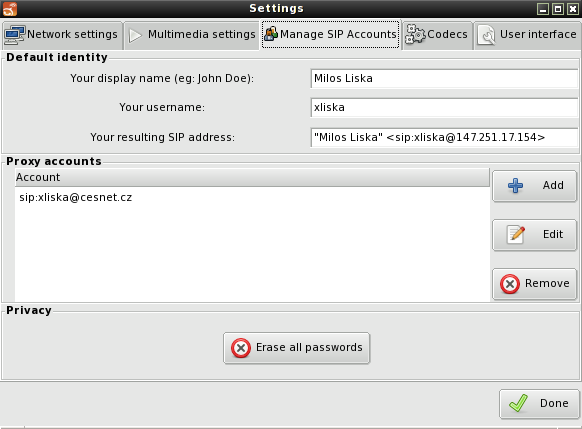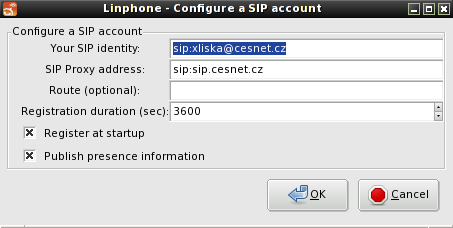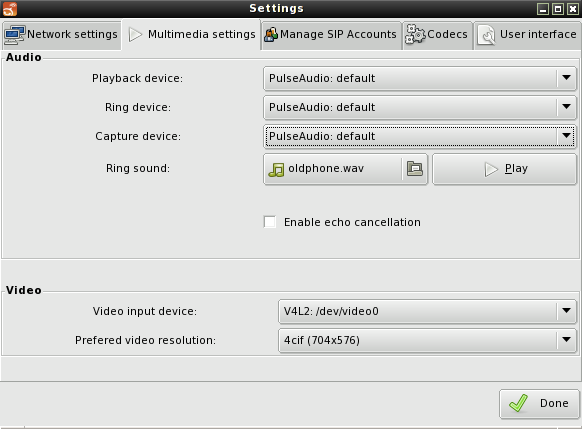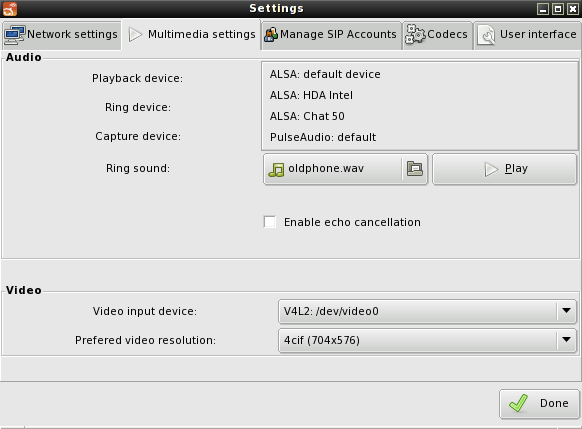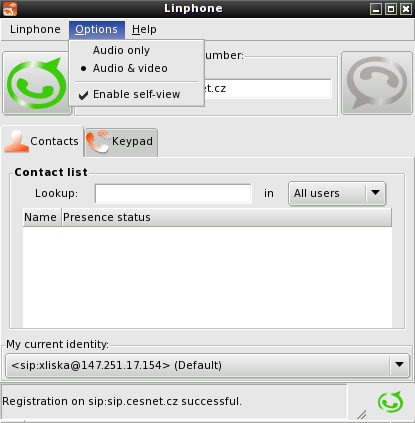Software clients
The easiest way to start using IP telephony is to install software package and connect the headphones and microphone to your computer. We have chosen few clients and described their settings. If you prefer another client program you can share you experience with us. We will gladly add it to our list. When using any of the clients make sure you use outbound proxy set to SIP proxy address. Otherwise, it will not be possible to add headers for caller identification and call to certain domains. Some of the clients, for example, X-Lite do this automatically, other clients need to have domain or server name specified or this action has to be allowed.
WARNING: Your client authentication should be set to your domain, for example, tul.cz not to the server name.. The server handles multiple domains and does not accept authentication in which the domain part of the name or address of the server is included. On the other hand, Proxy or outbound proxy are in some cases (when the client does not apply SRV in DNS name translation) using server name - sip.cesnet.cz. The reason why names like sip.tul.cz and others do not exist is the effort to create the smallest possible load in institution domain and at the same time, it is clear that the domain is not owned by the institution.
Linphone
Linphone is multiplatform SIP client which is supported by Linux, Windows, MacOSX and mobile telephones with OS Android, Apple iOS, and Blackberry. Packages are available for most Linux distributions. This manual is aimed mostly on Linphone in Linux environment. It is possible to use Linphone without SIP server registration. In most cases, it will be necessary tp use @sip.cesnet.cz instead of @cesnet.cz while calling on numbers available in CESNET network. It depends on the client version. This situation can also occur when registration on another non-Cesnet SIP server.

Identity settings are available in Linphone›Preferences in folder Manage SIP Accounts
Fill in your name to field „Your display name“, which will be displayed as caller identification. Field „Your username“ contains login. We also need to set the Proxy account by clicking on „Add“ button.
Fill domain and user part of your user identity with SIP to „Your SIP identity“ field. Field "SIP Proxy address" should contain IP address or domain name of the machine which on is the proxy running (again with SIP prefix). Linphone does not support saving passwords to SIP account. If you check the „Register at startup“ choice, Linphone version 3.4.3 will always ask for login information at the program start.
Configuration notes
You can set input and output devices in Linphone menu › Preferences in folder „Multimedia settings“.
Linphone allows you to directly choose ALSA device. It is not necessary to set default ALSA device using <tt>.asoundrc</tt> configuration. If we choose PulseAudio: default, then it is possible, for example, to choose devices with <tt>pavucontrol</tt> tool.
You can use video with Linphone current version while calling to rooms with Cesnet MCU Codian 4515. To make it functional it is necessary to set „Video codecs“ in Preferences in „Codecs“ folder and make sure that H263 codec is in the list of video codecs before the H.263-1998 codec.
For sending and receiving of the video it is necessary to have network connection with throughput at least 500kbpsin both ways. If such connection is not available it is possible to turn off the video with choice „Audio only“ in Options.