Postranní lišta
Authentication level
he only logged-in user with the specific authentication level can create room or reserve capacity for an existing room. If it is displayed on the top part of the page next to your name, it means the account you are logged-in does not meet required authentication level. In this case, you have two options:
Ask your integrity provider to authenticate you additionally (for example, if you have the hostel identity, follow these instructions). Ask system administrators explicitly to allow you the functionality.
Rooms
You can choose between two types of rooms when creating a virtual room:
1. One-time room
The purpose of the one-time room is to execute one conference call with maximum time limited to a number of days. The room is available to attendees for the whole reservation time and it is removed after. If you book one-time room multiple times you may gain room with different identifiers (for example, various titles, H.323 numbers or Adobe Connect addresses).
You can imagine one-time room as a room with a table and a number of chairs which you reserved for your meeting. Attendees can join and sit at a chosen time and meeting can start. You have to leave the room before the end of the reserved time, so it can be used for other purposes. You will be assigned various rooms for various purposes (for example, Room X for the first meeting, Room Y for the second meeting).
Room X One time room for 4 attendees
Room Y
One time room for 8 attendees
2. Permanent room
The permanent room is used for multiple conference calls (for example, recurring meetings). The room can be created for the longer time period (number of years), but it is not available to attendees through the whole time. Capacity which shows how many attendees will be able to join has to be set for every conference call executed in the permanent room. The advantage of a permanent room is that these rooms gain one-time identifiers (title, H.323 number or Adobe Connect address) and this identifier is same for the whole duration of the room existence (except when there is a request for the change). Identifiers of the room are same for every executed conference call.
You can imagine the permanent room as a room with a table, but without the chairs. Attendees can not come anytime, sit and start the meeting, but someone has to „arrange the chairs“ for them every time.
My room Permanent room
After you arrange the chairs in the room (reserve the needed capacity), attendees can enter the room, sit and a meeting can start. You can arrange a different number of chairs for every meeting. The room is situated in the same room on the same spot and permanently marked (with banner My room), which means all meetings are set in the same place.
My room Capacity for 4 attendees
My room
Capacity for 8 attendees
Resources
The booking system maintains hardware and software equipment (generically referred to as resources), which allow creating and maintaining of virtual rooms. Every resource has only a restricted number of licenses, which can be used at a time. For example, if you want to join Adobe Connect room, the resource requires at least one license available or it does not allow a new connection. The license is consumed while the connection is active after the room is left, the license is released. To guarantee a specific number of the attendees to every room, these licenses have to be reserved beforehand. Because of this, it is required to explicitly reserve specific capacity for every room (for example, when creating the one-time room or when reserving capacity for the permanent room).
The resource can be imagined as the building with multiple rooms and restricted number of licenses can be imagined as chairs in this building, which can be moved from one room to the other. There can be a different number of chairs in every room at a different time. To assure that every attendee has the chair in the room he needs to, the chairs have to be reserved beforehand.
For example, the building can contain 20 chairs.