| Obě strany předchozí revize
Předchozí verze
Následující verze
|
Předchozí verze
|
en:app:ac:best_practices [2016/11/30 10:45]
410301@muni.cz [Brief instruction manuals and cheat sheets] |
en:app:ac:best_practices [2018/08/24 13:52] (aktuální)
janru@cesnet.cz |
| |
| For room administrators (Hosts): {{:en:admin-how-to-start-2013.pdf|instruction manual}} and {{:en:admin-cheatsheet-2013.pdf|cheat sheet}}\\ | For room administrators (Hosts): {{:en:admin-how-to-start-2013.pdf|instruction manual}} and {{:en:admin-cheatsheet-2013.pdf|cheat sheet}}\\ |
| Pro účastníky: {{:en:participants-how-to-start.pdf|instruction manual}} and {{:en:participants-cheatsheet-2013.pdf|cheat sheet}}\\ | Pro účastníky: {{:en:participants-how-to-start-2013.pdf|instruction manual}} and {{:en:participants-cheatsheet-2013.pdf|cheat sheet}}\\ |
| Instructions for {{:en:ipad-howto-2013.pdf|iPad}} | Instructions for {{:en:ipad-howto-2013.pdf|iPad}} |
| | |
| | |
| | ====== Browser cannot find Flash even its installed ====== |
| | |
| | Try to add ?launcher=false at the end of the url\\ |
| | Example https://connect.cesnet.cz/pokus/?launcher=false |
| | |
| | ====== Flash plugin not enabled for Adobe Connect in Google Chrome by default ====== |
| | |
| | Adobe Flash plugin is not enabled to run on any site in recent Google Chrome versions by default. Google Chrome is supposed to ask for permissions to run Adobe Flash plugin on sites such as CESNET Connect. You can grant Google Chrome the permission to run Adobe Flash manually by clicking on the connection information icon left to the omnibar, selecting Flash and choosing Always allow on this site from the drop down menu. |
| | |
| | {{:en:app:ac:20170602-095859.png?400|}} |
| | |
| |
| ====== Firefox blocks Adobe Flash plug-in ====== | ====== Firefox blocks Adobe Flash plug-in ====== |
| Problem description: Google Chrome starts the Meeting in a browser window or will not start the Meeting at all if is the Adobe Connect Add-in installed. There is an icon of extensions (with exclamation mark) displayed in the browser's Omnibar: | Problem description: Google Chrome starts the Meeting in a browser window or will not start the Meeting at all if is the Adobe Connect Add-in installed. There is an icon of extensions (with exclamation mark) displayed in the browser's Omnibar: |
| |
| Podrobnosti a postup řešení lze nalézt na http://blogs.adobe.com/connectsupport/connect-meetings-opened-from-the-chrome-browser-remain-in-the-browser/ | More details are available at http://blogs.adobe.com/connectsupport/connect-meetings-opened-from-the-chrome-browser-remain-in-the-browser/ |
| |
| NOTE: .: In extensions access options (Unsandboxed plug-in access only) | NOTE: .: In extensions access options (Unsandboxed plug-in access only) |
| exception for **connect.cesnet.cz** must be added. | exception for **connect.cesnet.cz** must be added. |
| |
| ====== Notes to configuring clients on diiferent OS ====== | ====== Notes to configuring clients on different Operating Systems ====== |
| |
| ===== Linux ===== | ===== Linux ===== |