Rozdíly
Zde můžete vidět rozdíly mezi vybranou verzí a aktuální verzí dané stránky.
| Obě strany předchozí revize
Předchozí verze
|
|
en:videokonference:faq [2016/11/23 22:56]
410301@muni.cz [SIP] |
en:videokonference:faq [2018/11/27 22:27] (aktuální)
janru@cesnet.cz [How to test functionality of hardware device or software client] |
| ===== How to test functionality of hardware device or software client ===== | ===== How to test functionality of hardware device or software client ===== |
| |
| The easiest way is by connecting to test room:\\ | The easiest way is by connecting to test room. See the [[en:index|here]]. |
| | |
| * For registered hardware units and software video conferencing clients | |
| * Číslo (H.323) 950087999 | |
| * SIP URI sip:950087999@cesnet.cz or sip:950087999@sip.cesnet.cz | |
| | |
| * For LifeSize Clearsea software client | |
| * Dial string cesnet-pokusna@cs.cesnet.cz | |
| | |
| * For not registered units | |
| * IP:195.113.222.60 a zadat 999# or by controlling remote camera choose (up down, left is confirm) room Pokusna | |
| * 950087999@195.113.222.60 | |
| | |
| This room will be probably empty except regular Thursday testing window at 14:00 - 15:00. In that case, you can test successful video conferencing connection by seeing your own video and hearing „You are the first participant to join this conference.“ message. | |
| | |
| Another option is to test connection to any other video conferencing unit or video conferencing client. | |
| | |
| | |
| | |
| | |
| | |
| | |