Postranní lišta
How to create an account
Registration form for SIP account is available at this address. Access to the page is verified of federated identity. This identity is identity which you use at your institution and it is accessible to other services because of the federation. If you use the link (or Registration-serreg in the menu) you will be redirected to the WAYF page where you choose your institution (if it is not available in the list, you can not use the service) and systems will redirect you to your home institution log-in page. After that, you are redirected back to creating SIP account. Terms and conditions under which personal data collated in providing the CESNET e-infrastructure services are processed you can read here
<box 85% orange|Active domains >
Currently active domains are cesnet.cz, fel.cvut.cz, fjfi.cvut.cz, tul.cz, uvtuk.cuni.cz, ics.muni.cz, czu.cz.
Pozor fel.cvut.cz is not equal to cvut.cz (there is a difference in IdP)
</box>
After logging in fill out your first name and surname (without diacritics), e-mail address so we can contact you if needed and password.
Password for SIP is chosen because of frequent saving in clients and will be saved locally on SIP server. After creation is account separated from Eduroam account, because SIP service requires additional information to authentication and authorization. This information is not available behind Eduroam Radius servers.
In the third part of the registration form, you will be offered first free telephone number of the domain. If you choose another free number from the range, it will be assigned to you. The purpose of this number is to be an alias to your primary identifier.
Manuals for configuration of some clients are available here.
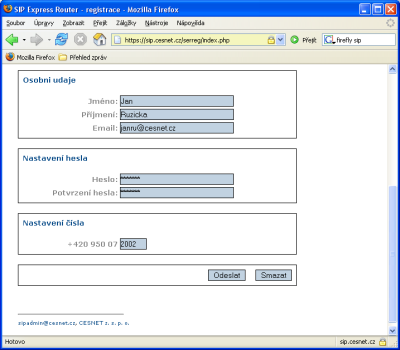
Your registration information will be shown if you access the registration form again.
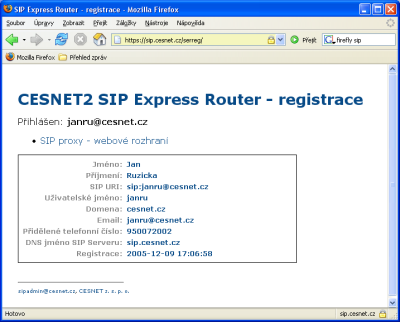
If you create an account on cesnet.cz domain you can place assigned identifiers to HRADMIN interface, to fields IF telephone and IM identity.
How to change a password
Enter the serreg application which will allow you to change your SIP password after verification of federated identity. Do not use the same password as for your federated identity.
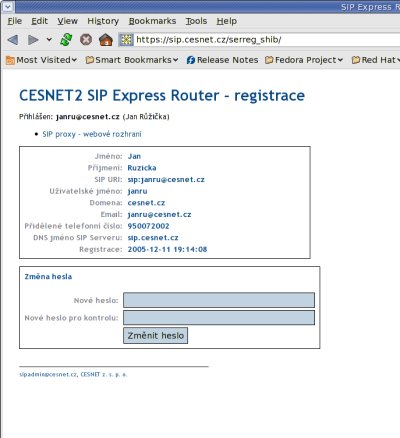
Access to the service
To access this service, attribute eduPersonScopedAffiliation has to be set to member@<domain>, where the domain is the domain of user's home organization. The configuration of this attribute needs to be consulted with identity provider of user's home organization.